Apex Ping
| Company | Estimated Time | Vendor Docs | Open Source |
|---|---|---|---|
| Apex Software | 5 minutes | view | v3.rb |
What is Apex Ping?
Apex Ping provides uptime monitoring for websites and APIs. It has flexible alerting, rich reporting, and weekly summaries.
How It Works
Apex Ping triggers user defined alerts by monitoring website & API uptime.
- When a monitor alert is triggered (
'Triggered'state) in Apex Ping, an alert is created in PagerTree automatically. - When a monitor alert is resolved (
'Resolved'state) in Apex Ping, the alert is resolved in PagerTree automatically.
Integration Walkthrough
In this integration tutorial we will show you how to send alerts from Apex Ping into PagerTree. The estimated time for this integration is 5 minutes. We assume that you already have a PagerTree and Apex Ping account setup.
In PagerTree
- Create the integration by clicking the Apex Ping logo.
- Copy the Endpoint URL.
In Apex Ping
-
Click Menu -> Alerts
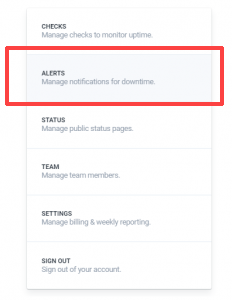
-
On the Alerts Page click “Add Alert +”

-
In the Add Alert box
- Select “Webhook”
- Paste the PagerTree Endpoint URL you copied
- Select the APEX Ping check you would like to apply this to
- Configure the parameters that are appropriate to fire this alert
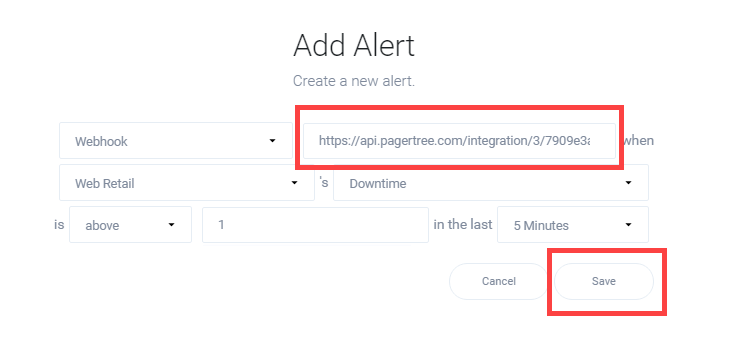
-
Click “Save”
You have successfully completed the Apex Ping Integration.